How to manage your billing?
You can manage your billing directly from the Billing tab under the account page.
To access Billing details, click on your name or picture in the top right of your dashboard header and select My Account.

They can then select the Billing tab.
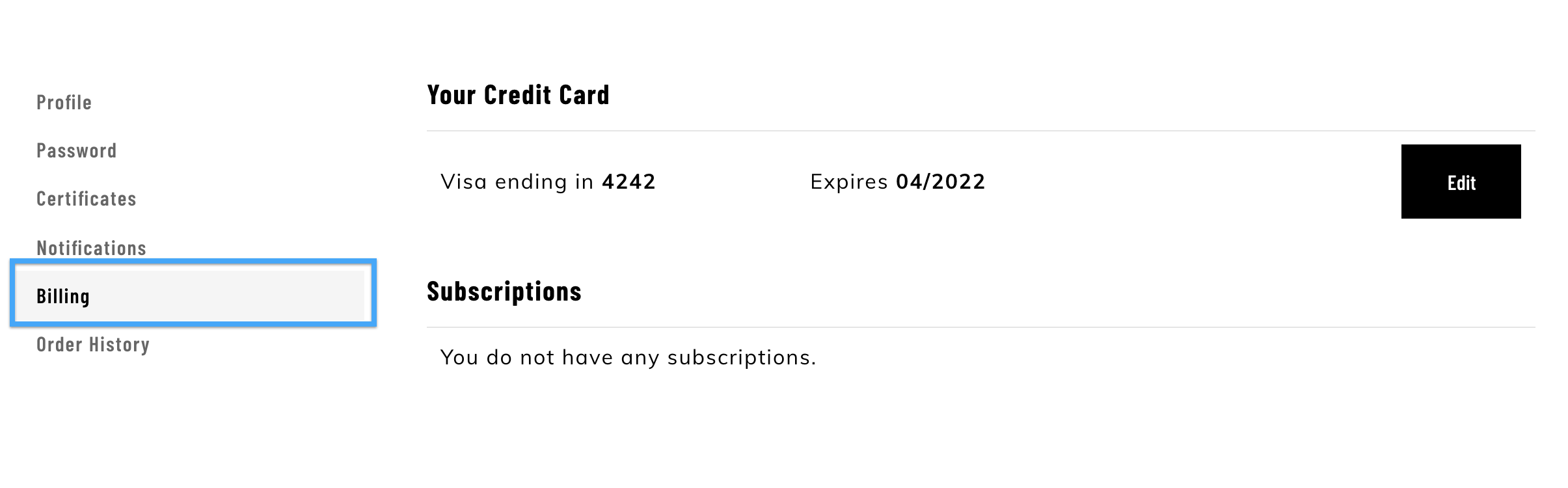
From here you can:
The saved credit card is the one that will be used for any future payments (recurring payments, additional purchases).
To update this card, from My Account Billing, you can hit Edit.
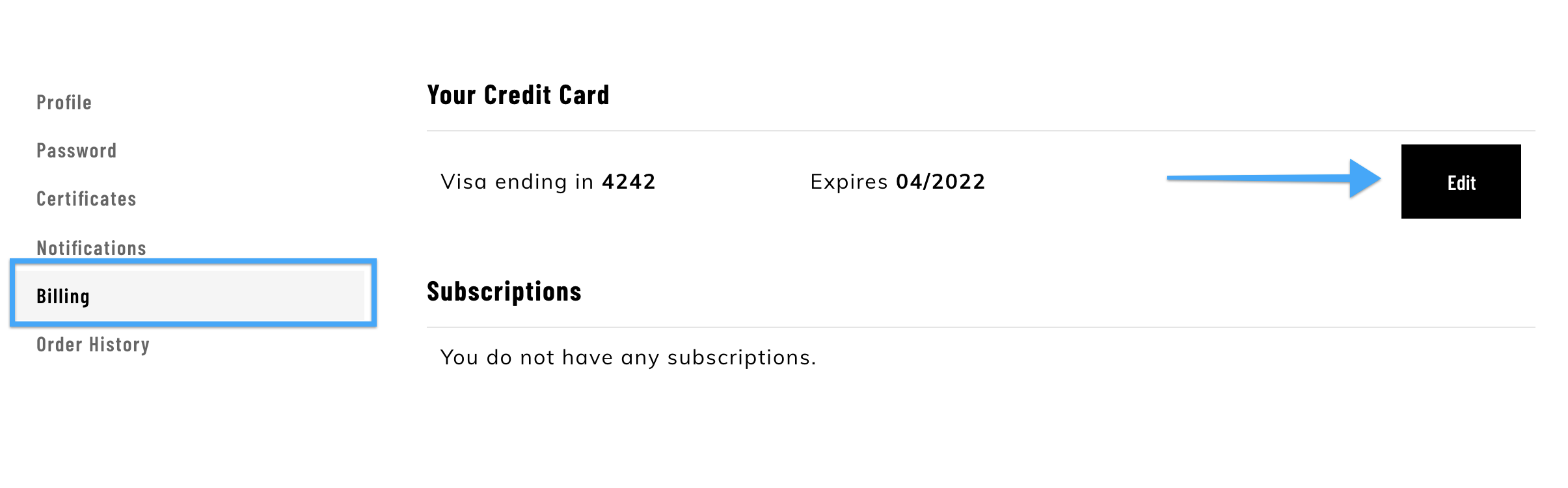
On the next screen, they'll need to fill out the details of the new card and hit Update.
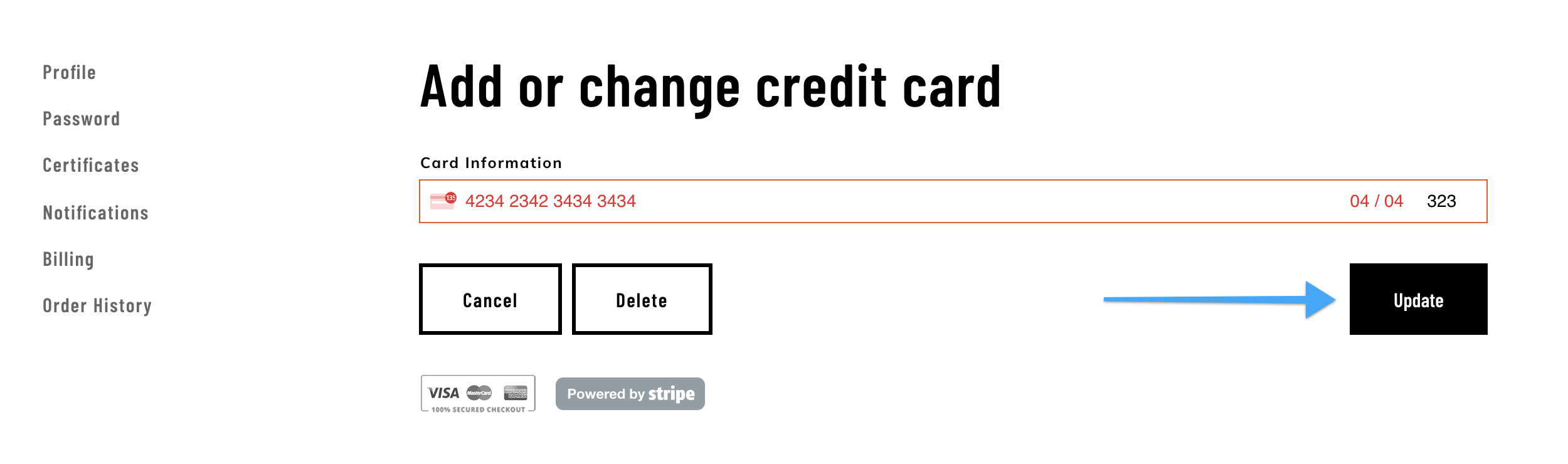
From this page, you can also Delete your saved card. Before you can do that, you will need to cancel any subscriptions or payments plans you have first!
To end recurring payments, from My Account Billing, hit Cancel for that subscription or payment plan.
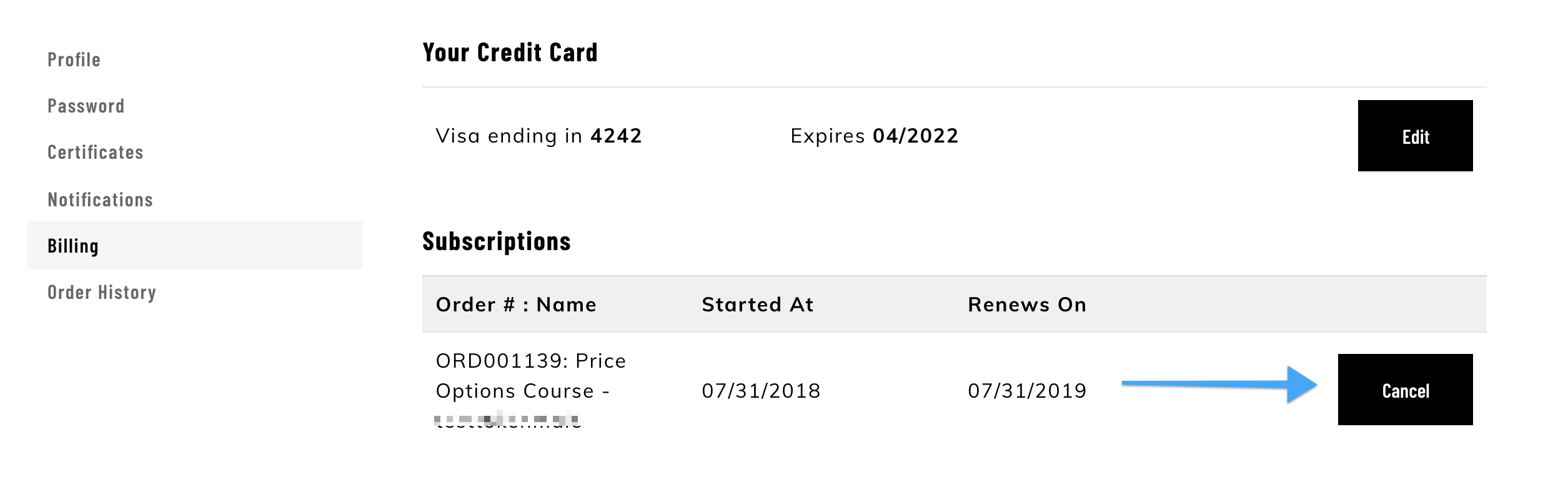
You will automatically lose access to the Reset Academy at the end of your billing period.